2 Explain详解与索引最佳实践
2.1 Explain
使用EXPLAIN关键字可以模拟优化器执行SQL语句,分析你的查询语句或是结构的性能瓶颈 在 select 语句之前增加 explain 关键字,MySQL 会在查询上设置一个标记,执行查询会返回执行计划的信息,而不是 执行这条SQL 注意:如果 from 中包含子查询,仍会执行该子查询,将结果放入临时表中。
Explain分析示例
参考官方文档:https://dev.mysql.com/doc/refman/5.7/en/explain-output.html
示例表:
DROP TABLE IF EXISTS `actor`;
CREATE TABLE `actor` (
`id` int(11) NOT NULL,
`name` varchar(45) DEFAULT NULL,
`update_time` datetime DEFAULT NULL,
PRIMARY KEY (`id`)
) ENGINE=InnoDB DEFAULT CHARSET=utf8;
INSERT INTO `actor` (`id`, `name`, `update_time`) VALUES (1,'a','2017-12-22 15:27:18'), (2,'b','2017-12-22 15:27:18'), (3,'c','2017-12-22 15:27:18');
DROP TABLE IF EXISTS `film`;
CREATE TABLE `film` (
`id` int(11) NOT NULL AUTO_INCREMENT,
`name` varchar(10) DEFAULT NULL,
PRIMARY KEY (`id`),
KEY `idx_name` (`name`)
) ENGINE=InnoDB DEFAULT CHARSET=utf8;
INSERT INTO `film` (`id`, `name`) VALUES (3,'film0'),(1,'film1'),(2,'film2');
DROP TABLE IF EXISTS `film_actor`;
CREATE TABLE `film_actor` (
`id` int(11) NOT NULL,
`film_id` int(11) NOT NULL,
`actor_id` int(11) NOT NULL,
`remark` varchar(255) DEFAULT NULL,
PRIMARY KEY (`id`),
KEY `idx_film_actor_id` (`film_id`,`actor_id`)
) ENGINE=InnoDB DEFAULT CHARSET=utf8;
INSERT INTO `film_actor` (`id`, `film_id`, `actor_id`) VALUES (1,1,1),(2,1,2),(3,2,1);
explain select * from actor;
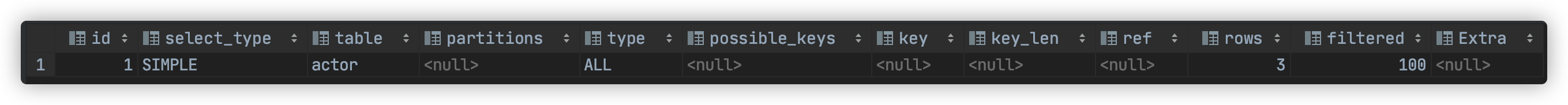
在查询中的每个表会输出一行,如果有两个表通过 join 连接查询,那么会输出两行。
explain 两个变种
- explain extended
会在 explain 的基础上额外提供一些查询优化的信息。紧随其后通过 show warnings 命令可 以得到优化后的查询语句,从而看出优化器优化了什么。额外还有 filtered 列,是一个半分比的值,rows * filtered / 100 可以估算出将要和 explain 中前一个表进行连接的行数(前一个表指 explain 中的id值比当前表id值小的 表)。
explain extended select * from film where id=1;
show warnings;
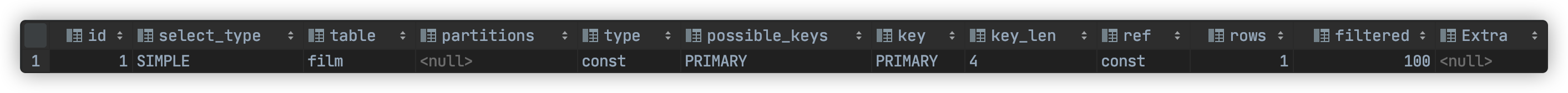
- explain partitions
相比 explain 多了个 partitions 字段,如果查询是基于分区表的话,会显示查询将访问的分区。
explain中的列
接下来我们将展示 explain 中每个列的信息。
1. id列
id列的编号是 select 的序列号,有几个 select 就有几个id,并且id的顺序是按 select 出现的顺序增长的。 id列越大执行优先级越高,id相同则从上往下执行,id为NULL最后执行。
2. select_type列
select_type 表示对应行是简单还是复杂的查询。
- simple:简单查询。查询不包含子查询和union
explain select * from film where id=2;
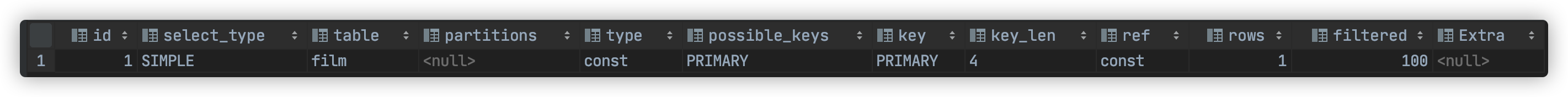
primary:复杂查询中最外层的 select
subquery:包含在 select 中的子查询(不在 from 子句中)
derived:包含在 from 子句中的子查询。MySQL会将结果存放在一个临时表中,也称为派生表(derived的英文含 义)
用这个例子来了解 primary、subquery 和 derived 类型
#关闭mysql5.7新特性对衍生表的合并优化
set session optimizer_switch='derived_merge=off';
explain select (select 1 from actor where id=1) from (select * from film where id=1) der
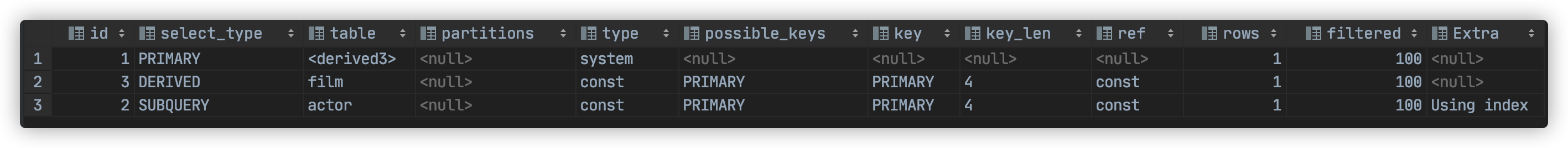
- union:在 union 中的第二个和随后的 select
explain select 1 union all select 1;
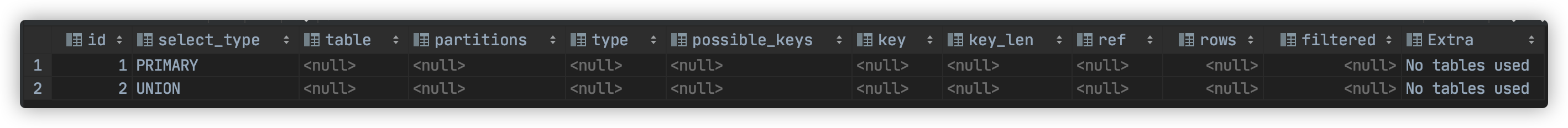
3. table列
这一列表示 explain 的一行正在访问哪个表。 当 from 子句中有子查询时,table列是
4. type列
这一列表示关联类型或访问类型,即MySQL决定如何查找表中的行,查找数据行记录的大概范围。 依次从最优到最差分别为:system > const > eq_ref > ref > range > index > ALL 一般来说,得保证查询达到range级别,最好达到ref
NULL
mysql能够在优化阶段分解查询语句,在执行阶段用不着再访问表或索引。例如:在索引列中选取最小值,可 以单独查找索引来完成,不需要在执行时访问表
explain select min(id) from film;
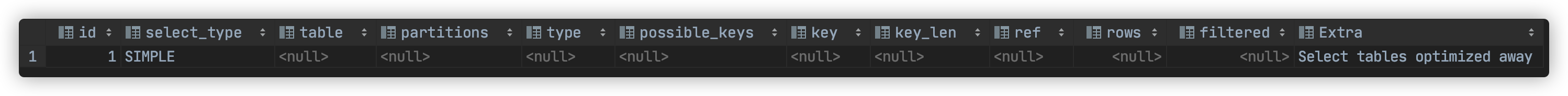
const, system
mysql能对查询的某部分进行优化并将其转化成一个常量(可以看show warnings 的结果)。用于 primary key 或 unique key 的所有列与常数比较时,所以表最多有一个匹配行,读取1次,速度比较快。system是 const的特例,表里只有一条元组匹配时为system
explain extended select * from (select * from film where id=1) tmp;
show warnings;
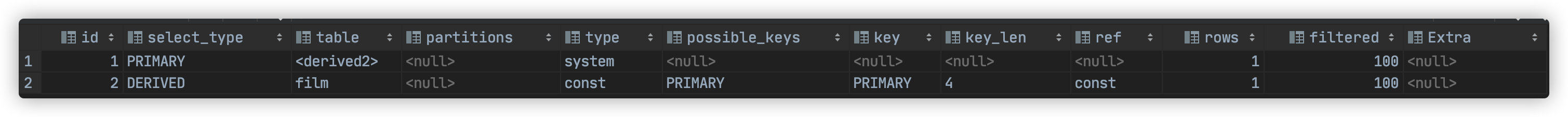
eq_ref
primary key 或 unique key 索引的所有部分被连接使用 ,最多只会返回一条符合条件的记录。这可能是在 const 之外最好的联接类型了,简单的 select 查询不会出现这种 type。
explain select * from film_actor left join film on film_actor.film_id= film.id;
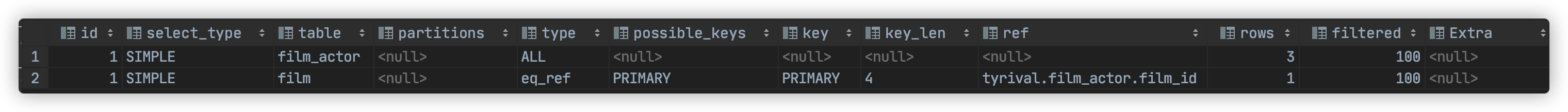
ref
相比 eq_ref,不使用唯一索引,而是使用普通索引或者唯一性索引的部分前缀,索引要和某个值相比较,可能会 找到多个符合条件的行。
- 简单 select 查询,name是普通索引(非唯一索引)
explain select * from film where name='film1';
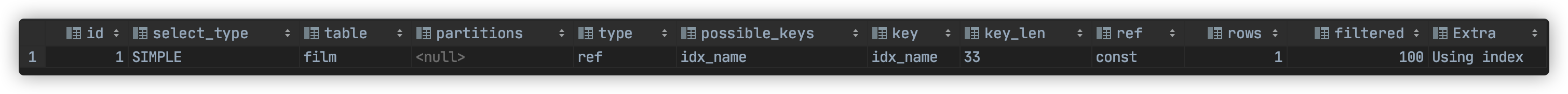
- 关联表查询,idx_film_actor_id是film_id和actor_id的联合索引,这里使用到了film_actor的左边前缀film_id部分。
explain select film_id from film left join film_actor on film.id=film_actor.film_id;
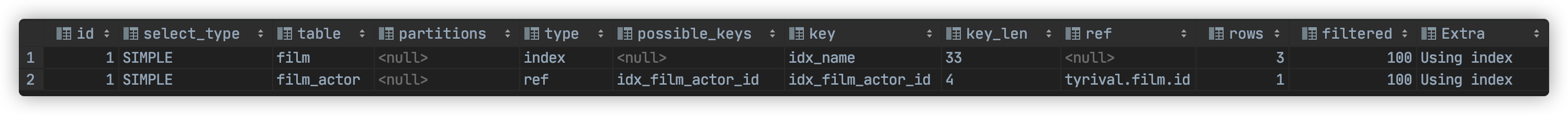
range
范围扫描通常出现在 in(), between ,> ,<, >= 等操作中。使用一个索引来检索给定范围的行。
explain select * from actor where id>1;
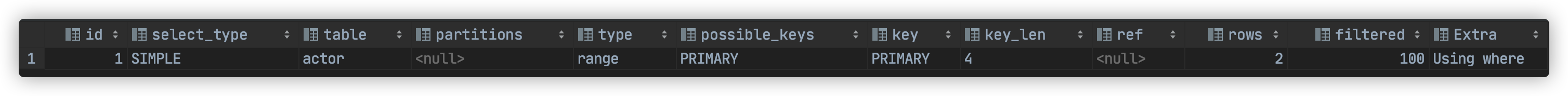
index
扫描全索引就能拿到结果,一般是扫描某个二级索引,这种扫描不会从索引树根节点开始快速查找,而是直接 对二级索引的叶子节点遍历和扫描,速度还是比较慢的,这种查询一般为使用覆盖索引,二级索引一般比较小,所以这 种通常比ALL快一些。
explain select * from film;
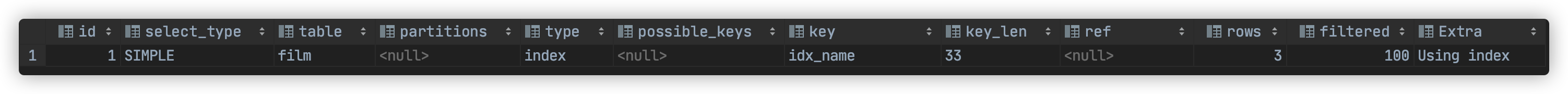
ALL
即全表扫描,扫描你的聚簇索引的所有叶子节点。通常情况下这需要增加索引来进行优化了。
explain select * from actor;
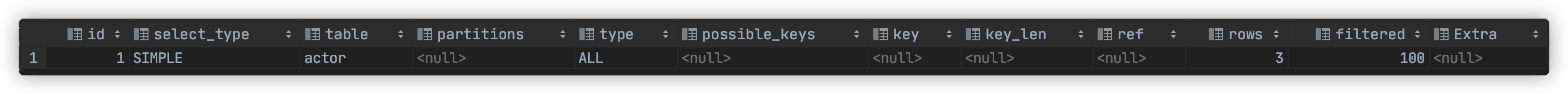
5. possible_keys列
这一列显示查询可能使用哪些索引来查找。 explain 时可能出现 possible_keys 有列,而 key 显示 NULL 的情况,这种情况是因为表中数据不多,mysql认为索引 对此查询帮助不大,选择了全表查询。 如果该列是NULL,则没有相关的索引。在这种情况下,可以通过检查 where 子句看是否可以创造一个适当的索引来提 高查询性能,然后用 explain 查看效果。
6. key列
这一列显示mysql实际采用哪个索引来优化对该表的访问。 如果没有使用索引,则该列是 NULL。如果想强制mysql使用或忽视possible_keys列中的索引,在查询中使用 force index、ignore index。
7. key_len列
这一列显示了mysql在索引里使用的字节数,通过这个值可以算出具体使用了索引中的哪些列。 举例来说,film_actor的联合索引 idx_film_actor_id 由 film_id 和 actor_id 两个int列组成,并且每个int是4字节。通 过结果中的key_len=4可推断出查询使用了第一个列:film_id列来执行索引查找。
explain select * from film_actor where film_id=2;
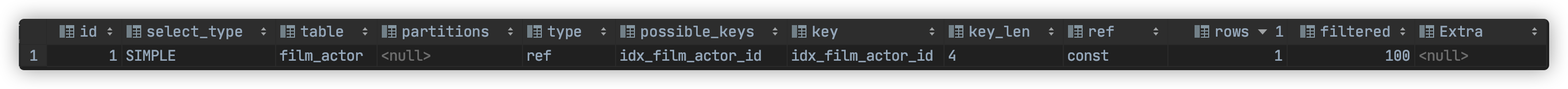
key_len计算规则如下:
字符串
- char(n):n字节长度
- varchar(n):如果是utf-8,则长度 3n + 2 字节,加的2字节用来存储字符串长度
数值类型
- tinyint:1字节
- smallint:2字节
- int:4字节
- bigint:8字节
时间类型
- date:3字节
- timestamp:4字节
- datetime:8字节
如果字段允许为 NULL,需要1字节记录是否为 NULL
索引最大长度是768字节,当字符串过长时,mysql会做一个类似左前缀索引的处理,将前半部分的字符提取出来做索 引。
8. ref列
这一列显示了在key列记录的索引中,表查找值所用到的列或常量,常见的有:const(常量),字段名(例:film.id)
9. rows列
这一列是mysql估计要读取并检测的行数,注意这个不是结果集里的行数。
10. Extra列
这一列展示的是额外信息。常见的重要值如下:
Using index:使用覆盖索引
覆盖索引定义:mysql执行计划explain结果里的key有使用索引,如果select后面查询的字段都可以从这个索引的树中 获取,这种情况一般可以说是用到了覆盖索引,extra里一般都有using index;覆盖索引一般针对的是辅助索引,整个 查询结果只通过辅助索引就能拿到结果,不需要通过辅助索引树找到主键,再通过主键去主键索引树里获取其它字段值
explain select film_id from film_actor where film_id=1;
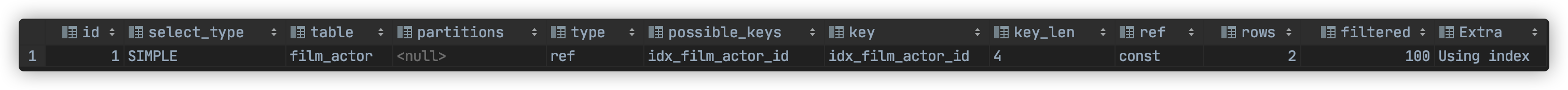
Using where
使用 where 语句来处理结果,并且查询的列未被索引覆盖
explain select * from actor where name='a';
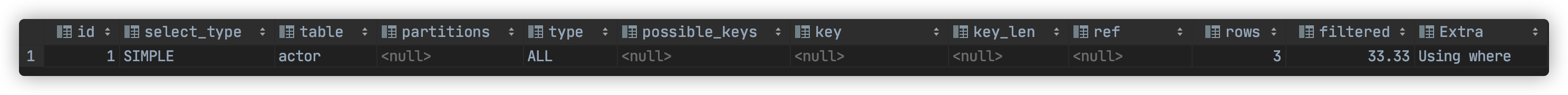
Using index condition
查询的列不完全被索引覆盖,where条件中是一个前导列的范围;
explain select * from film_actor where film_id>1;
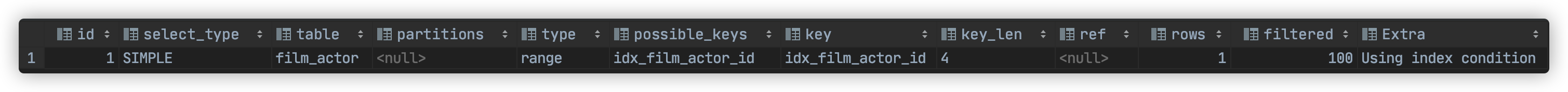
Using temporary
mysql需要创建一张临时表来处理查询。出现这种情况一般是要进行优化的,首先是想到用索 引来优化。
- actor.name没有索引,此时创建了张临时表来distinct
explain select distinct name from actor;
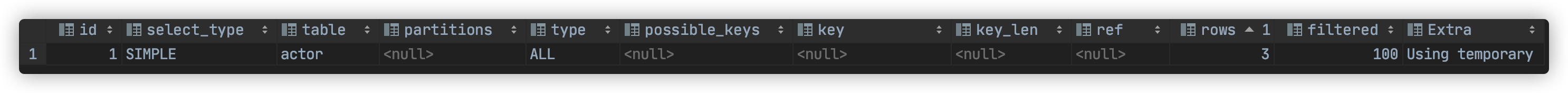
- film.name建立了idx_name索引,此时查询时extra是using index,没有用临时表
explain select distinct name from film;
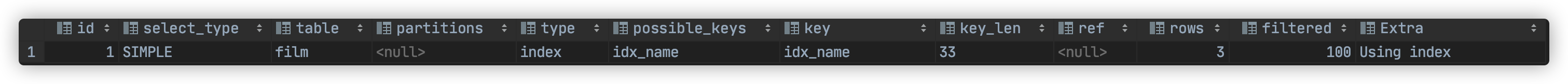
Select tables optimized away
使用某些聚合函数(比如 max、min)来访问存在索引的某个字段是
explain select min(id) from film;
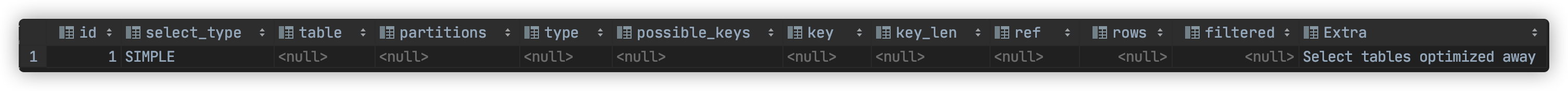
2.2 Mysql索引实践
示例表:
CREATE TABLE `employees` (
`id` int(11) NOT NULL AUTO_INCREMENT,
`name` varchar(24) NOT NULL DEFAULT '' COMMENT '姓名',
`age` int(11) NOT NULL DEFAULT '0' COMMENT '年龄',
`position` varchar(20) NOT NULL DEFAULT '' COMMENT '职位',
`hire_time` timestamp NOT NULL DEFAULT CURRENT_TIMESTAMP COMMENT '入职时间',
PRIMARY KEY (`id`),
KEY `idx_name_age_position` (`name`,`age`,`position`) USING BTREE
) ENGINE=InnoDB AUTO_INCREMENT=4 DEFAULT CHARSET=utf8 COMMENT='员工记录表';
INSERT INTO employees(name,age,position,hire_time) VALUES('LiLei',22,'manager',NOW());
INSERT INTO employees(name,age,position,hire_time) VALUES('HanMeimei', 23,'dev',NOW());
INSERT INTO employees(name,age,position,hire_time) VALUES('Lucy',23,'dev',NOW());
1. 全值匹配
EXPLAIN SELECT * FROM employees WHERE name='LiLei';
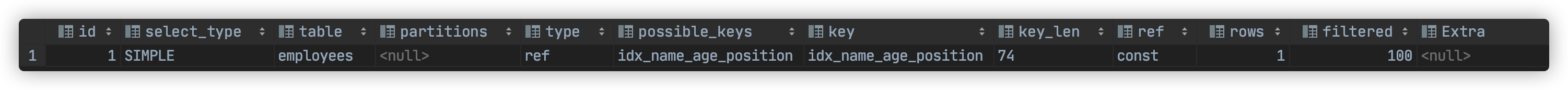
EXPLAIN SELECT * FROM employees WHERE name='LiLei' AND age=22;
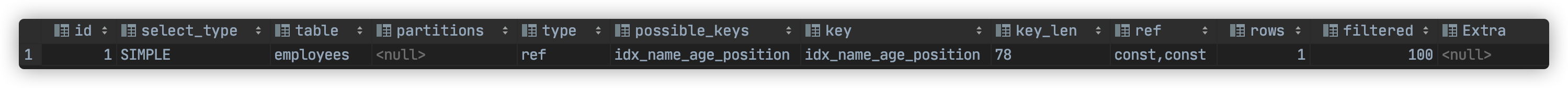
EXPLAIN SELECT * FROM employees WHERE name='LiLei' AND age=22 AND position='manager';
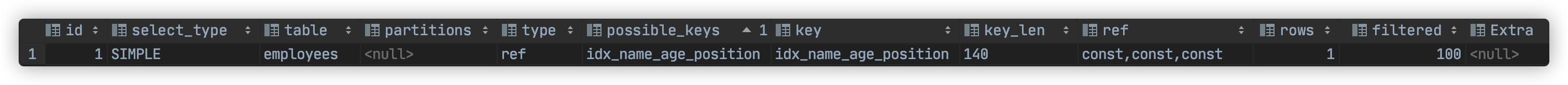
2. 最左前缀法则
如果索引了多列,要遵守最左前缀法则。指的是查询从索引的最左前列开始并且不跳过索引中的列。
EXPLAIN SELECT * FROM employees WHERE name='Bill' and age=31;
EXPLAIN SELECT * FROM employees WHERE age=30 AND position='dev';
EXPLAIN SELECT * FROM employees WHERE position='manager';
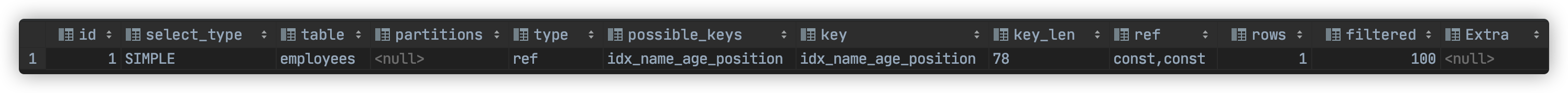
3. 不在索引列上做任何操作(计算、函数、(自动or手动)类型转换),会导致索引失效而转向全表扫描
EXPLAIN SELECT * FROM employees WHERE name='LiLei';
EXPLAIN SELECT * FROM employees WHERE left(name,3)='LiLei';
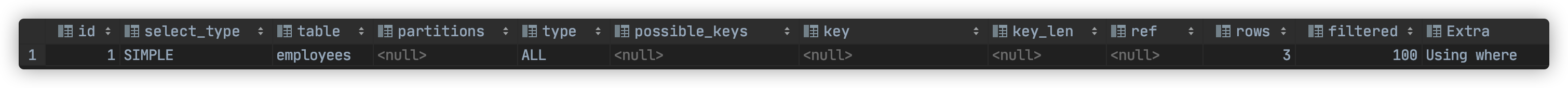
给hire_time增加一个普通索引:
ALTER TABLE `employees` ADD INDEX `idx_hire_time` (`hire_time`) USING BTREE ;
EXPLAIN select * from employees where date(hire_time)='2018‐09‐30';
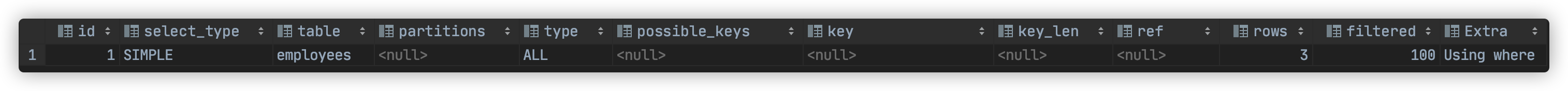
转化为日期范围查询,有可能会走索引:
EXPLAIN select * from employees where hire_time >= '2018-09-30 00:00:00' and hire_time<='2030-09-30 23:59:59';
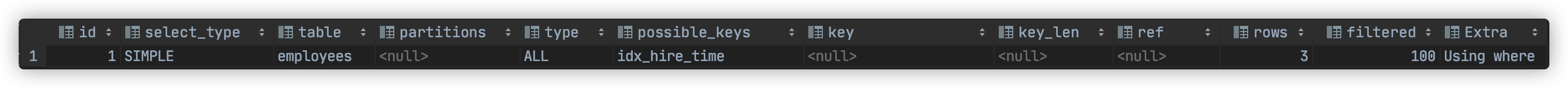
还原最初索引状态
ALTER TABLE `employees` DROP INDEX `idx_hire_time`;
4. 存储引擎不能使用索引中范围条件右边的列
EXPLAIN SELECT * FROM employees WHERE name='LiLei' AND age=22 AND position='manager';
EXPLAIN SELECT * FROM employees WHERE name='LiLei' AND age>22 AND position='manager';
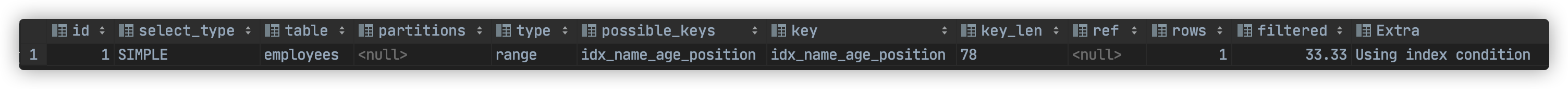
5. 尽量使用覆盖索引(只访问索引的查询(索引列包含查询列)),减少 select * 语句
EXPLAIN SELECT name,age FROM employees WHERE name='LiLei' AND age=23 AND position='manager';
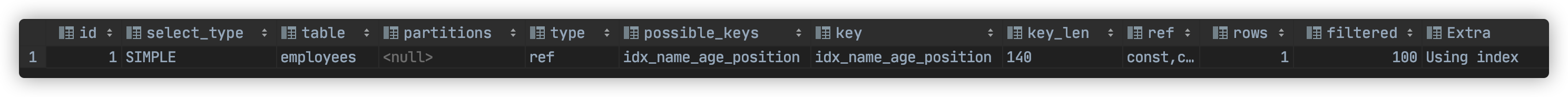
EXPLAIN SELECT * FROM employees WHERE name='LiLei' AND age=23 AND position='manager';
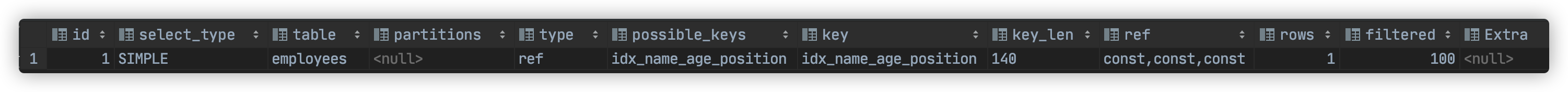
6. mysql在使用不等于(!=或者<>)的时候无法使用索引会导致全表扫描
EXPLAIN SELECT * FROM employees WHERE name!='LiLei';
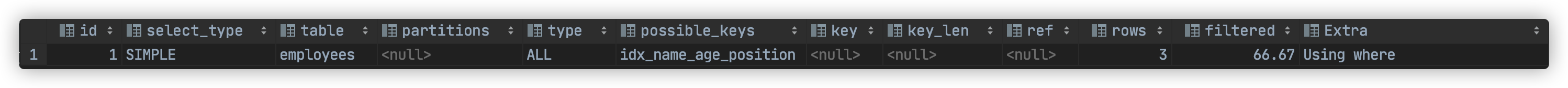
7. is null,is not null 一般情况下也无法使用索引
EXPLAIN SELECT * FROM employees WHERE name is null
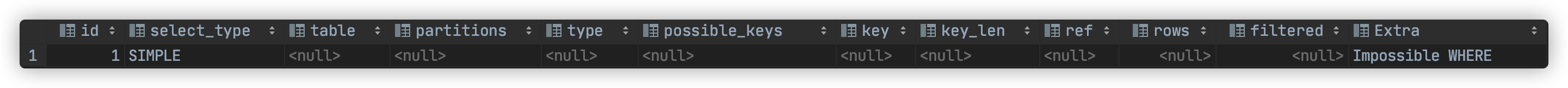
8. like以通配符开头('%abc...')mysql索引失效会变成全表扫描操作
EXPLAIN SELECT * FROM employees WHERE name like '%Lei'
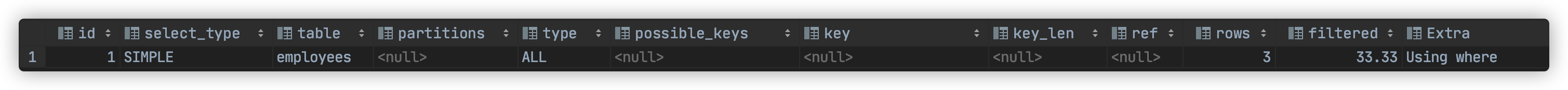
-- 以下查询可以使用索引
EXPLAIN SELECT * FROM employees WHERE name like 'Lei%'
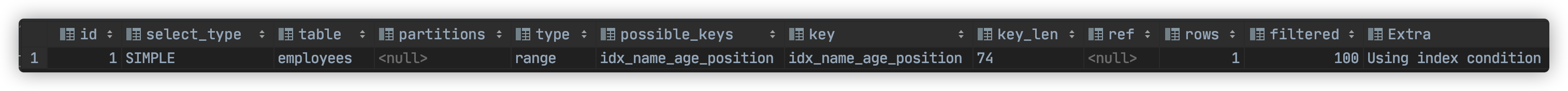
问题:解决like'%字符串%'索引不被使用的方法?
a)使用覆盖索引,查询字段必须是建立覆盖索引字段
EXPLAIN SELECT name,age,position FROM employees WHERE name like '%Lei%';
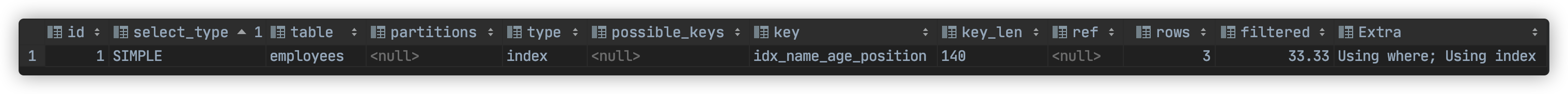
b)如果不能使用覆盖索引则可能需要借助搜索引擎
9. 字符串不加单引号索引失效
EXPLAIN SELECT * FROM employees WHERE name='1000';
EXPLAIN SELECT * FROM employees WHERE name=1000;
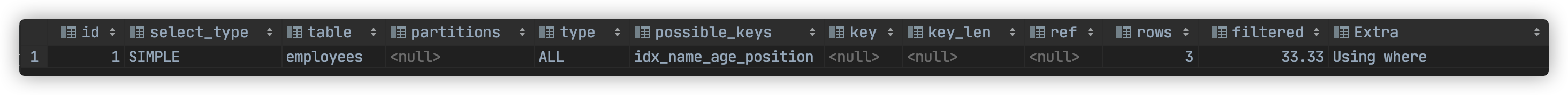
10. 少用or或in,用它查询时,mysql不一定使用索引,mysql内部优化器会根据检索比例、表大小等多个因素整体评 估是否使用索引,详见范围查询优化
EXPLAIN SELECT * FROM employees WHERE name='LiLei' or name='HanMeimei';
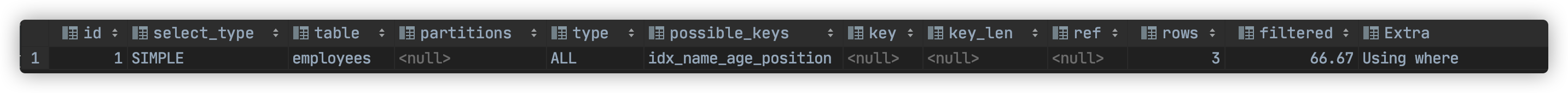
11. 范围查询优化
给年龄添加单值索引
ALTER TABLE `employees` ADD INDEX `idx_age` (`age`) USING BTREE ;
explain select * from employees where age>=1 and age<=2000;
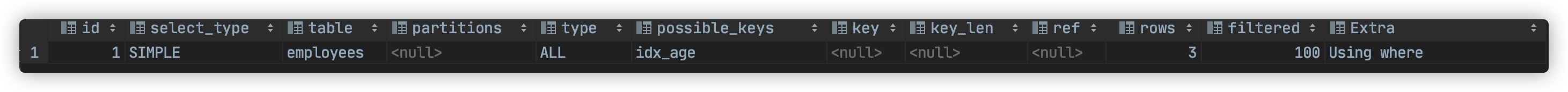
没走索引原因:mysql内部优化器会根据检索比例、表大小等多个因素整体评估是否使用索引。比如这个例子,可能是 由于单次数据量查询过大导致优化器最终选择不走索引
优化方法:可以将大的范围拆分成多个小范围
explain select * from employees where age>=1 and age<=1000;
explain select * from employees where age>=1001 and age <=2000;
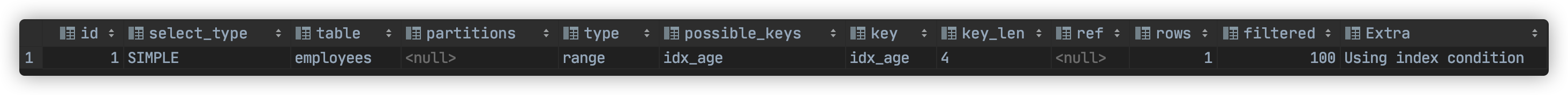
还原最初索引状态
ALTER TABLE `employees` DROP INDEX `idx_age`;
索引使用总结
假设 index(a,b,c)
| Where语句 | 索引是否被使用 |
|---|---|
| where a = 3 | Y,使用到a |
| where a = 3 and b = 5 | Y,使用a,b |
| where a = 3 and b = 5 and c = 4 | Y,使用a,b,c |
| where b = 3 或者 where b = 3 and c = 4 或者 where c = 4 | N |
| where a = 3 and c = 5 | 使用到a,但是c不可以,b中间断了 |
| where a = 3 and b > 4 and c = 5 | 使用到a和b,c不能用在范围之后,b断了 |
| where a = 3 and b like 'kk%' and c = 4 | Y,使用到a,b,c |
| where a = 3 and b like '%kk' and c = 4 | Y,只用到a |
| where a = 3 and b like '%kk%' and c = 4 | Y,只用到a |
| where a = 3 and b like 'k%kk%' and c = 4 | Y,使用到a,b,c |
like KK%相当于=常量,%KK和%KK% 相当于范围